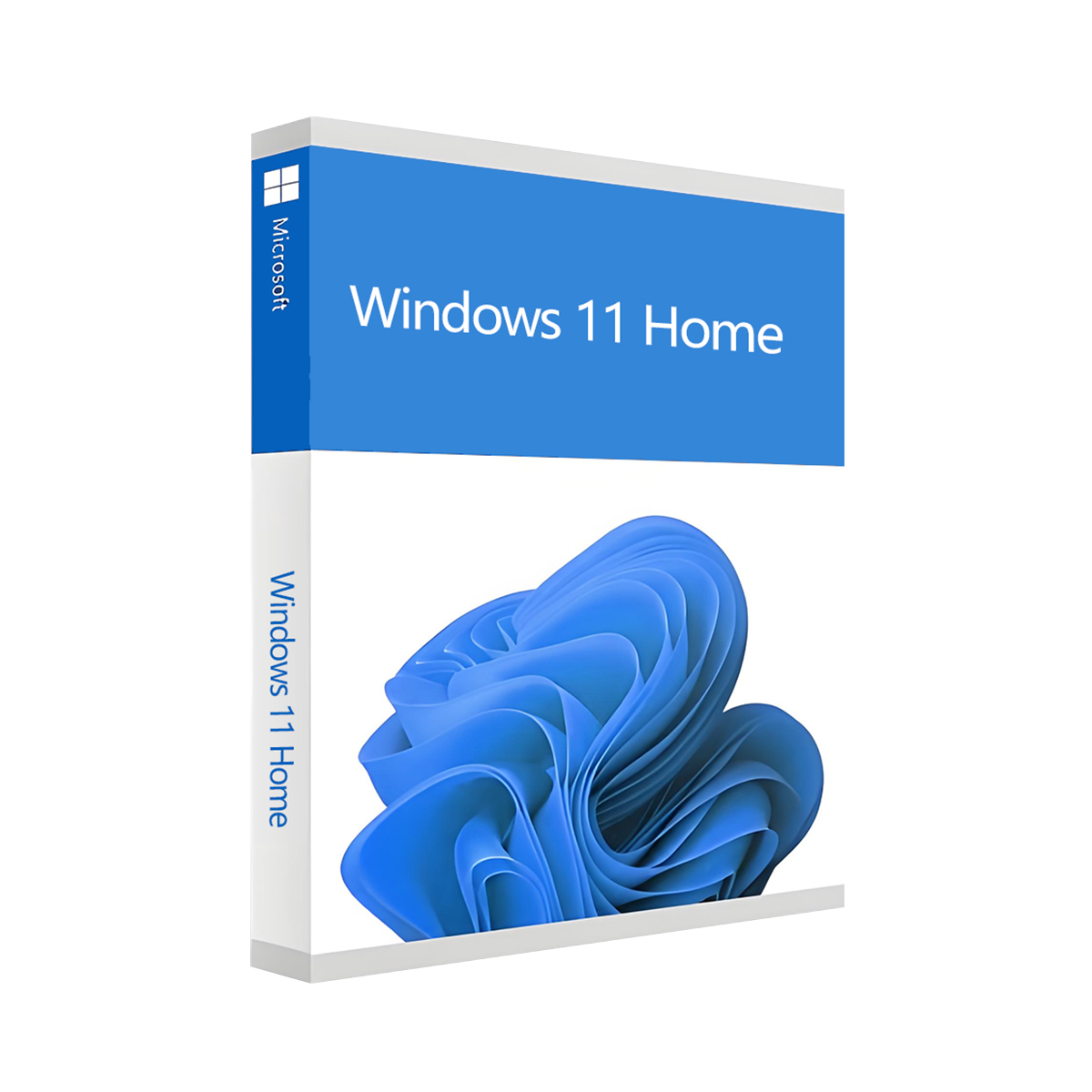Windows 11 Home – 次世代 Windows 作業系統
Windows 11 Home 將您的日常電腦體驗提升至全新高度。嶄新現代的設計、強化的效能,以及眾多創新功能,提供您所需的一切,無論是工作、娛樂還是創意發揮。
主要特色:
- 全新現代化設計:中央對齊的開始功能表、圓角視窗、更直覺的窗口管理,帶來更流暢的使用體驗。
- 效能提升:更快的啟動速度、更長的電池續航力、更流暢的系統反應,確保最佳使用體驗。
- 小工具 & 虛擬桌面:透過個人化小工具快速存取資訊,並利用虛擬桌面高效管理多工任務。
- 視窗排列 & 群組:利用新推出的「視窗排列」與「視窗群組」,簡單整理多個應用程式,保持桌面整潔有序。
- MS Teams 整合:內建 Teams 應用程式,方便與家人、朋友、同事進行視訊通話、聊天和協作。
- DirectStorage & Auto HDR:DirectStorage 提供更快的遊戲載入時間,而 Auto HDR 則帶來更生動的視覺效果,提升遊戲體驗。
- 強化安全性與隱私保護:內建 Windows Hello、BitLocker、安全開機等功能,確保您的數據與隱私安全無虞。
- MS Store & Android 應用程式:透過全新 MS Store 下載更多應用程式,並透過 Amazon Appstore 在 PC 上運行 Android 應用。
適合對象:
Windows 11 Home 適合需要現代化、流暢且功能豐富的作業系統的個人用戶,無論是工作、學習、娛樂或遊戲,都能提供卓越的體驗。
立即升級至 Windows 11 Home,體驗最新功能與更強大的效能!
1. 購買後多久會收到序號?在哪裡可以查詢?
序號會在購買後 3–5 分鐘內自動發送,請前往「我的訂單」查看並領取。
2. 如果無法啟用序號,該怎麼辦?
無法啟用序號的原因有很多,最常見的是您電腦的作業系統版本與所購買的序號類型不相容。
請先確認您使用的系統版本(如 Windows 專業版)是否符合該序號的需求。
若不符合,請聯繫我們 24 小時線上客服,我們會立即協助您更換序號。
3. 要如何申請退費或更換序號?
若您希望申請退費或更換,請聯繫我們 24 小時線上客服,並提供以下資訊:
• 訂單編號
• 相關截圖(如啟用失敗訊息、購買記錄等)
我們會盡快為您處理。
4. 退費需要多久時間?
PayPal 付款通常會立即退還;
若是銀行或信用卡付款,則依照各銀行作業時間與地區政策,約需 7–10 個工作天。
若您對退費進度有疑問,歡迎隨時聯繫我們的客服團隊。

 STEAM
STEAM ORIGIN
ORIGIN UPLAY
UPLAY PC
PC